
Low-code has rapidly increased in popularity in recent years, and for good reason – it empowers your organization’s less technical employees while shaving up to 40-60% off of development time.
Read on to learn more about what low-code is and typical business problems that lend themselves to low-code solutions.
Things to know about Low-Code:
- What is Low-Code?
- How Do Low-Code Services Work?
- Low-Code Services
- Problems That Low-Code Solutions Address
- How Does Low-Code Fit On Your Team?
What is Low-Code?
Low-code solutions change coding from writing often obscure syntax in text files to drag-and-drop components in a visual model. The use of event triggers and data and service connectors, abstracts the coding process, reducing or removing the need to “write” code.
Coding concepts such as authentication and iteration are simplified through this abstraction, making the act of coding more widely accessible.
How Do Low-Code Services Work?
Low-code services all follow the same general concept: they provide a library of reusable components that trigger or execute an action for some service, with a simpler-than-code user interface.
What are Low-Code Triggers?
Triggers can include events like:
- An email is received
- A scheduled date or time has passed
- A new work-item is added to a project
- An item in a SharePoint list has been updated
- Ultimately anything that a service makes available to the connector
What are Low-Code Actions?
Actions are where the magic happens. This is how the low-code developer implements their business logic and creates the desired output. The actions can be intermediary steps to assemble data or compare conditions before executing a specific step.
Actions are limited by what the connector publisher makes available through their APIs, but often not all API actions are converted to low-code. Actions include:
- Creating a data structure, like a list or a JSON object
- Get data by making an API call or reading a file
- Decision-making logic to follow specific workflow paths
- Save a file to a cloud storage service
- Post a message to Slack/Teams
- Convert a file from one format to another
- Turn on the lights
Low-Code Services
The ecosystem of low-code services is expansive, ranging from FOSS, locally installed applications to cloud-based solutions to modules built into existing web applications.
Some common low-code solutions are:
- Power Automate and Power Apps
- Appian
- Zapier
- IFTTT
- Automation modules built into applications
- KNIME Analytics Platform
Power Automate and Power Apps
If you’re working in the M365 ecosystem, Power Automate and Power Apps are your go-to low-code solutions. They’re tightly coupled with the Microsoft ecosystem but have an extensive marketplace of connectors to external services.
Because of that close integration, identity, authentication, and permissions are very simple in Power Automate. Power Apps, while still low-code, leans in the more code direction, but still provides a simple way to interact with the Microsoft services.
Appian
Another business-focused low-code solution is Appian, which provides connections to leading business platforms along with a robust low-code graphical UI. Their service focuses on wide enterprise deployments, scalability, and cross-platform device support.
Zapier
Zapier spans the boundary between business and consumer automation. It has a vast set of connectors to help build automated workflows. It is a Freemium service and at higher levels includes features like version control.
IFTTT
If This Then That (IFTT) is a low-code service leaning towards consumer services. The focus is on integration with IoT devices, smart home automation, and news and information services. IFTTT controls the smart lights in my house and in case they’re not turned off before everyone goes to bed, they turn off just after midnight. Most quality smart home devices work with IFTTT.
Automation modules built into applications
Many applications have built-in low-code automation. Outlook and Gmail have filters that can move emails or categorize them for you; out-of-office notifications are another example.
Jira has Automations and Azure DevOps has work-item Rules that can trigger certain actions when the status of the task changes or a task is created. Many applications have these, often called Rules, with varying levels of simplicity.
KNIME Analytics Platform
KNIME is an open-source data analytics tool that I’ve recently seen in action. Among its many features is a graphical UI to help users wrangle and clean their data. This puts the power of Python in non-technical users’ hands, allowing business analysts to build, clean, and merge datasets.
Problems that Low-Code Solutions Address
Low-code technologies lend themselves to solving some of the business teams’ smaller, simpler problems. These applications include:
- Executing simple recurring tasks
- Keyword monitoring Teams/Slack channels and auto-responses
- Basic workflows
- Pre-processing files for ingestion
Simple recurring tasks
We all have those tasks that take “just a minute” to complete, but they’re extra, rote, repetitive steps. In my role as a Project Manager, I send a weekly status report by email, which must also be saved to a SharePoint site and sometimes to a client wiki for historical record keeping.
Power Automate lends itself to monitoring my outbox for messages with a specific subject as a trigger to save the attachment to a SharePoint folder and making a REST API call to the client’s wiki to save my document.
Also, as a PM, I use Slack and Teams to remind my teams to prepare for certain meetings or to post some weekly status updates. Using a date and time-based trigger, I can automate those reminders – and they even happen when I’m out of the office.
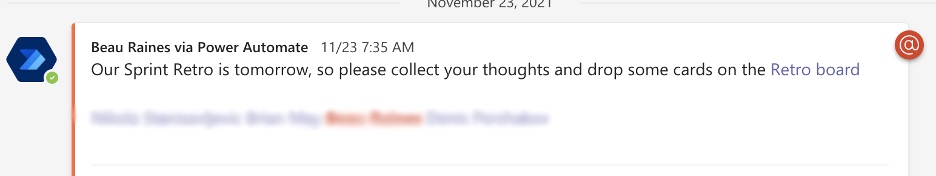
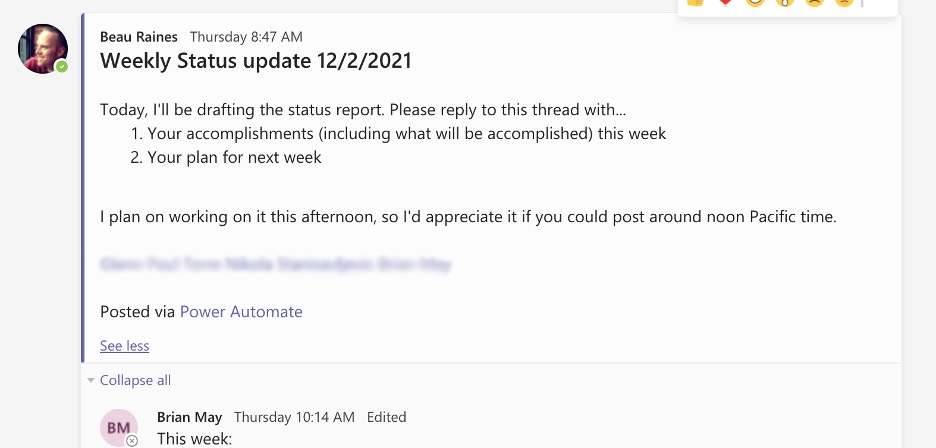
There are certain people I follow on Twitter who post about Agile and PowerBI, two topics that I’m interested in. Rather than checking Twitter periodically, it was simple to make a Power Automate flow that would email me a daily digest of Tweets based on a search.
Note the use of past tense – access to the Twitter search API was cut off with some of their recent changes. This is one of the risks of using these low-code tools that we’ll dig into in a subsequent article.
Keyword monitoring Teams/Slack channels and auto-responses
Low-code solutions can be used to build auto-responders in your messaging tools, like Slack or Teams.
I worked with one client, with a highly distributed remote workforce, who had an auto-reply that would post the office address when people used the right keyword triggers in a message. For example, when someone would post on Slack a message like “I have to return my laptop,” the bot would reply with the IT department’s mailing address.
At AIM Consulting, it’s important to maintain our certifications with major cloud providers like AWS and Azure. We’ve built some low-code to watch for announcements of consultants earning new certifications and then, using a chatbot approach, solicit more information from the consultant about their certification.
This updates a SharePoint list with certifications, levels, and expiration dates, enabling us to keep our consultant data current and maintain our strategic partnership tiers.
Basic workflows
At AIM, we use Microsoft Teams for project communications and to store project documents and artifacts. As a project completes the proposal and gets started, our principals have several manual steps they follow to create, format, and populate the site.
Once the site has been created and the settings updated, they must create a file folder structure, including RAID Logs, Deliverables and Status Reports. Each folder is then populated with template documents and the project team and key consulting leaders are invited to the fleshed-out Team Site.
While this isn’t an overly complex process, the manual steps to copy and paste from one SharePoint site to another just take time. Furthermore, as is human nature, sometimes steps are just forgotten. It often takes more time to find the job aid than to create the team site.
To simplify this, I built a Power Automate flow that takes 3 inputs and builds out the team site. While this flow provides value and saves our principals time, we’ll come back to this flow in subsequent articles discussing the pros and cons of low-code solutions.
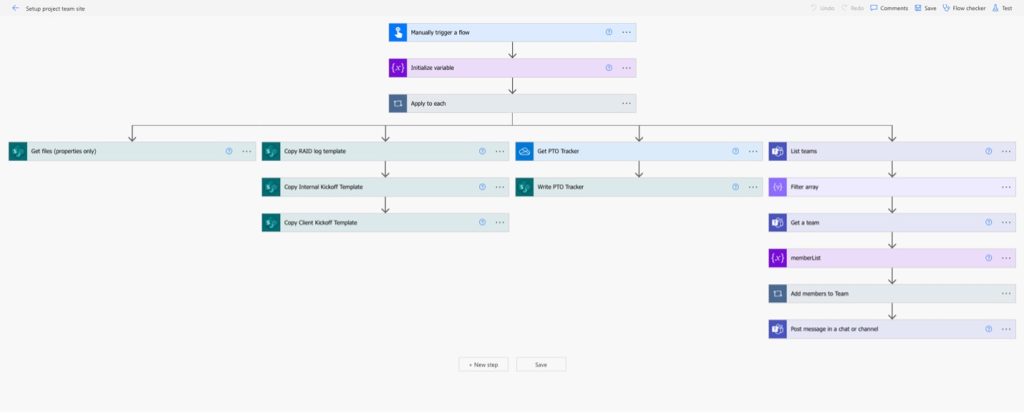
Pre-processing files for ingestion
Low-code solutions are great for recurring, pre-processing data files for ingestion. This democratization of coding enables non-technical users to manipulate the data for their own purposes, taking the load off technical teams.
While full-code solutions, oftentimes Python, can be used to prepare, cleanse, and wrangle data, low-code solutions offer drag-and-drop transformations for non-coders to do this quickly and simply. Power Query, Alteryx, and Knime use this approach allowing users to convert date fields or exclude rows meeting certain criteria.
How Does Low-Code Fit On Your Team?
I have made several demos of how I’ve used Power Automate over the years. The best part of those presentations is when the gears start turning in the audience’s head and I start getting questions, like “Can I build a flow to help me with this?” The independence and autonomy that low-code gives less technical users are exciting to them, allowing them to build their own solutions.
The true benefit of low-code solutions is giving development capabilities to users who have problems that often aren’t large enough to come to the attention of an IT organization. Low-code solutions empower those users to solve their own problems, reducing bottlenecks and streamlining efficiency.
At AIM Consulting, we have deep expertise in helping organizations build flows to harness the power of low-code solutions, automating components to maximize efficiency. Contact us to bring low-code to your organization.





