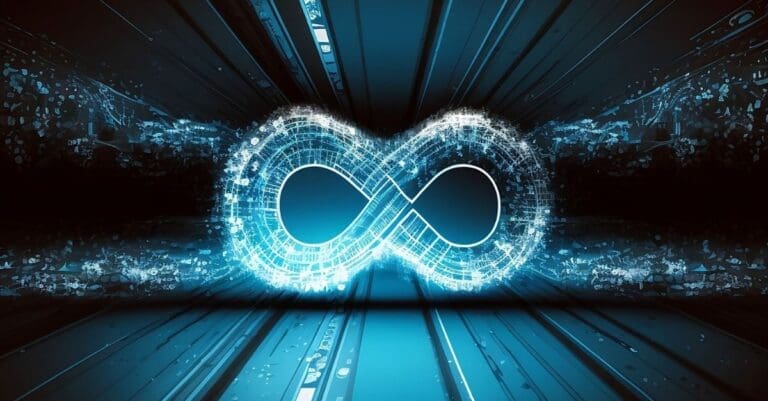SITUATION
Microsoft Outlook Web App (OWA) is the Web version of Outlook that comes with Microsoft Exchange Server and Exchange Online for Office 365 customers. OWA includes three core components: Mail, Calendar, and People. Across each of these areas exist numerous options and settings that let a user customize their experience: time zone and language, inbox rules, auto-reply and out-of-office settings, security and privacy settings, and many more.
The options and settings for OWA existed in a separate system that required users to leave the OWA interface for another UI to make a change, and then return to OWA to see the change appear. In addition to being a suboptimal experience for the user, this setup also required Microsoft Exchange to maintain two systems.
OWA options and settings were initially created just for a desktop experience. As popularity of tablet and mobile experiences increased, options and settings were added independently to each form factor; however, they were limited compared to the desktop experience, focusing only on necessities.
Finally, the user experience had a complex user interface and taxonomy that made finding and discovering options and settings difficult.
As OWA’s user base grew into the tens of millions, with tablet and mobile experiences becoming increasingly essential to business operations, Microsoft recognized the need to consolidate OWA options and settings into a modern framework that would be more efficient to support and maintain.
CHALLENGE
The Microsoft Exchange team is a diverse organization encompassing nearly 20 groups, each specializing in a particular facet of the product with its own priorities. OWA options stretch across all the groups, necessitating a great amount of cross-team collaboration for a project of this scope.
Improving the options and settings experience for customers would require building an entirely new framework, including new API extensions to support the UI. The framework would need to be scalable and extensible to all form factors, with an intuitive taxonomy for customers to find the settings they need and for developers to add new options and settings easily.
Microsoft needed a stable yet scalable project team to deliver application software that utilized industry-leading best practices and would pass Microsoft’s stringent review process. Coordinating across nearly 20 groups with heavy workloads, varying needs, and different review cycles necessitated superior project management skills. As the project would be lengthy, budget was also a concern. To solve for these challenges, Microsoft turned to AIM Consulting.
SOLUTION
Distributed Development
AIM proposed blending onshore project leadership and architecture skills with nearshore development to deliver OWA options to spec without exceeding budget limitations. Onshore leadership consisted of a senior project manager well-versed in agile methodologies and a technical lead with the cross-collaborative experience necessary to gather requirements from all the Exchange teams, scope the project, and deliver to expectations. The nearshore team was leveraged for development, testing, user experience and UI creation.
AIM’s nearshore team is based in Costa Rica, which has significant business hour overlap with Redmond, WA, where the bulk of the Exchange team is based, and enables ease of communication not experienced with more typical offshore solutions. The nearshore team also speaks fluent English and has prior experience with Microsoft technologies and culture. The team traveled to Seattle on two occasions to work directly with Microsoft Exchange on the project.
Due to AIM Consulting’s expertise in project leadership, agile processes, and ability to build team solidarity, onshore and offshore team members were equally invested in the success of the project. The team could scale according to need, with rapid ramp-up achieved through solid onboarding processes and mentorship of new team members.
Extensible Framework across Form Factors with a Modern UI
Using the Scrum methodology, AIM Consulting migrated nearly 40 OWA options and settings from the old code base to a new extensible framework, and solved for all form factors. The framework, based on C# and JavaScript, was built to be more compatible with a modern range of browsers, consisting of reusable components and controls that enable development teams to create new options with minimal effort.
The team also built a new extensible taxonomy to make it easier for users to find and discover options and settings and for development teams to add or remove options without having to make significant changes to the navigation. Whenever possible, the same experience was used to lessen the impact on users; for example, the user experiences are the same for inbox rules as for call answering rules.
The solution was thoroughly tested, including performance testing, browser compatibility testing, globalization testing, and manual functional testing. Attention to excellence exceeded Microsoft’s expectations for quality assurance.
Comprising more than 30 sprints, the project concluded with the following releases:
- September 2014: Calendar, Mail and People desktop options released to 5% of worldwide OWA users.
- November 2014: General desktop options released for the same audience.
- February 2015: Touch-wide and touch-narrow options released for the same audience.
- Late February 2015: OWA options released to 100% of worldwide users.
Optics for Measuring Success
AIM provided additional value by adding optics to the framework, including usage data, performance data, and other metrics. With optics built into the framework, whenever a new option is added, the functionality to analyze usage comes with it, eliminating the need for a separate analytics solution.
RESULT
AIM Consulting’s project leadership expertise resulted in the Outlook Web App options project being relatively hands-off for a project of this scope for Microsoft, keeping significant Exchange resources free to focus on other business priorities. High-level program and project management capabilities combined with AIM’s distributed development model enabled Microsoft to receive the desired dynamic team and solution they wanted at great value.
The OWA framework is now built on modern technology that’s extensible for the future. Nearly 40 options and settings populate a unified modern UI that’s more user friendly and eliminates the experience of having to toggle between interfaces to change an option. In addition, developers now find it far easier to add new options, as they rely less on older proprietary code and more on standard code. Several Microsoft Exchange teams have already added new options to OWA, and the framework has been made available across the entire Office 365 suite.
The extensibility also allows for convergence to take place between OWA and the consumer focused outlook.com service; one such convergence is the “Change Theme” OWA option now available for millions of outlook.com users. When Microsoft upgraded Outlook.com to a new Office 365-based infrastructure, options and settings based on the new framework became available to millions of mailboxes worldwide.